MYOB ODBC Driver
First thing to make sure you have done is install the MYOB ODBC Driver.
Finding out if the MYOB ODBC Driver is installed
If it has been installed, there will be a folder located on the C:\ starting with MYOBODBC and sometimes ending in numbers such as 7, 8, 9 and 10.
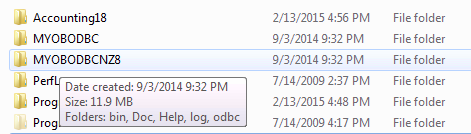
If you were able to find the folder, you have the MYOB ODBC driver installed already.
If you were unable to find the folder, this means you DO NOT have the MYOB ODBC driver installed. Now we'll help you get that going.
Installing MYOB ODBC driver
Find the correct version of the driver software for your MYOB package below and click on the button to download.
Once the download is complete open the .zip folder and double click on the install.exe file.
IMPORTANT: Make sure you download the driver for the correct country!
Australia versions:
New Zealand versions:
AccountRight (Enterprise, Premier, Plus, and Standard)
Accounting and Accounting Plus
